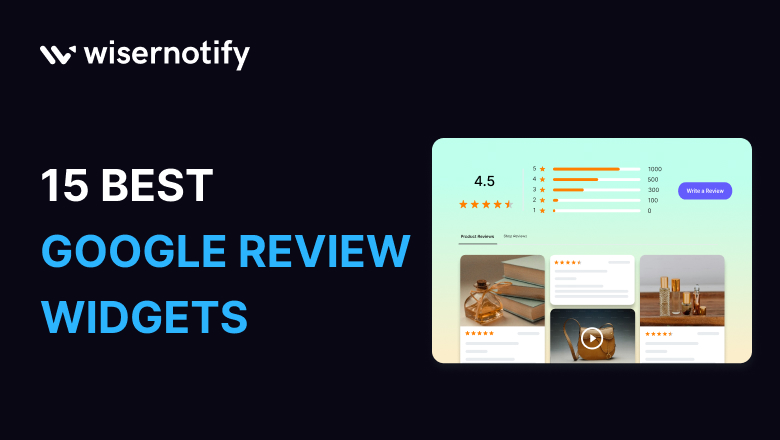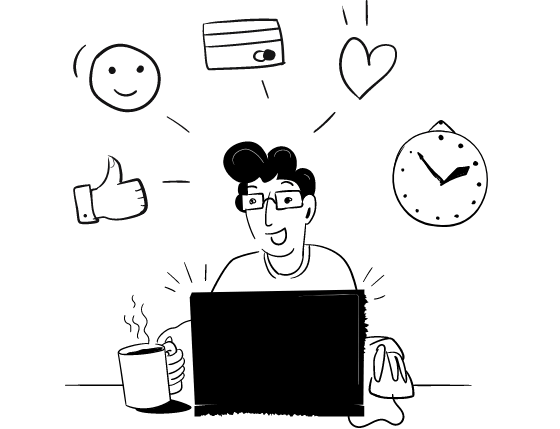Do you want to show off your business’s good reputation on your website?
Google reviews widget can help. These tools let you embed Google reviews on your website, making your business seem more trustworthy to potential customers.
For example, imagine a local bakery, Sweet Delights, displaying its 4.9-star rating and glowing reviews from satisfied customers right on its homepage.
According to recent studies, businesses that prominently display customer reviews can see up to a 270% increase in conversion rates.
If you’re looking for the best Google review widget and want to add a Google reviews widget to your website, you’re in the right place.
These widgets can be used by small businesses with a few reviews or large businesses with multiple Google locations.
Let’s explore the top 15 Google business review widgets that can help you highlight your business’s positive reputation effortlessly.
What Is Google Review Widget?
The Google Reviews Widget is a tool that shows Google Reviews on your website. It helps businesses display their online reputation to visitors. The widget collects and presents Google Reviews nicely. It lets businesses use customer feedback to show how good they are.
By adding the widget to their websites, brands can prove they are trustworthy and persuade customers. The widget has features like customization, responsive design, and real-time updates. This helps brands match their look and keep reviews up to date.
Why Are Google Reviews Widgets Important?
Google Review Widgets are crucial for businesses as they prominently display customer feedback directly on your website, enhancing credibility and trustworthiness. They provide instant social proof to potential customers, showcasing positive experiences and boosting conversion rates.
Widgets also encourage ongoing customer engagement by making it easy for visitors to leave reviews on your website, thereby increasing the volume of feedback.
This continuous flow of fresh reviews helps businesses monitor and improve their reputation online, staying competitive in their market niche.
Here is why you should use the Google reviews widget.
Sleek and Contemporary Widget Designs
- Widgets come in various modern designs that can be customized to match the look and feel of any website.
- Design options include sleek, professional layouts that are visually appealing and engaging for visitors.
Effortless Integration Across Websites
- Widgets come with simple HTML code or plugin templates, making them effortless to integrate into any website.
- They support popular content management systems (CMS) like WordPress, Shopify, and more, ensuring compatibility across platforms.
Enhanced With Google Review Rich Snippets
- Rich snippets showcase star ratings, review counts, and author information directly on search engine results pages (SERPs).
- This improves your site’s visibility and click-through rates (CTR) on search engines.
Impact of Good Rating on Orders
- Positive ratings displayed prominently encourage potential customers to choose your products or services over competitors.
- Increased trust leads to higher conversion rates and improved sales performance.
Automated Collection of Positive Reviews
- Widgets streamline the process of collecting and displaying positive reviews from customers.
- They can automate the solicitation of reviews via SMS or email, boosting your overall review count and quality.
15 Google Reviews Widgets For Your Website
Imagine landing on an online store and seeing glowing reviews from happy customers right on the homepage. That’s the magic of adding a Google Reviews widget to your website. For website owners, displaying reviews can boost trust and attract more visitors.
Reviews are powerful they tell potential customers that your business is reliable and well-loved.
Here’s a simplified overview of 15 Google Review Widgets for your website.
1. Carousel Showcase Google Reviews Widget
The Carousel Showcase widget displays Google business reviews in a rotating carousel format, allowing visitors to see multiple reviews quickly.

Features:
- Automatically scroll through reviews
- Customizable design to match your site
- Shows reviewer names and star ratings
How it Works: Users see a continuous display of recent reviews. The page is easy to navigate, allowing visitors to view different reviews without leaving the page.
Why Choose Carousel Showcase widget:
It keeps your site dynamic and engaging, showcasing positive feedback and encouraging trust from potential customers.
2. Overall Rating Google Reviews Widget
The Overall Rating widget prominently displays your Google review rating on your site, summarizing customer satisfaction at a glance.

Features:
- Displays average star rating
- Option to include the total number of reviews
- Can be placed in headers or footers
How it Works: It aggregates all Google reviews to calculate and display an average rating, updated automatically.
Why Choose Overall Rating widget:
It instantly communicates your reputation to visitors, influencing their trust and decision-making.
3. Star Review Listing Google Reviews Widget
The Star Review Listing widget lists individual Google reviews along with star ratings and reviewer details.
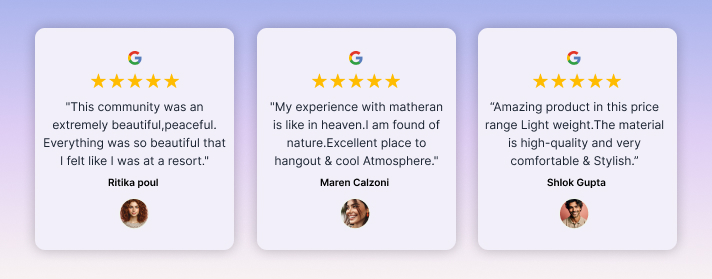
Features:
- Shows star ratings prominently
- Each review is clickable for details
- Supports filtering by rating
How it Works: It fetches and organizes Google reviews into a list format, allowing visitors to read and explore each review in detail.
Why Choose Star Review Listing widget:
Visitors can directly access authentic customer experiences, enhancing transparency and credibility.
4. Review Showcase Google Reviews Widget
The Review Showcase widget presents Google reviews in a visually appealing grid or list format to attract customer feedback.
Features:
- Grid or list layout options
- Supports rich snippets for SEO
- Customizable colors and fonts
How it Works: It pulls reviews from Google and arranges them neatly on your site, making them easy to read and navigate.
Why Choose Review Showcase widget:
It boosts your site’s credibility with a structured display of customer opinions, influencing potential customers positively.
5. Double Testimonial Google Reviews Widget
The Double Testimonial widget displays two Google reviews side by side, highlighting positive feedback directly on your site.
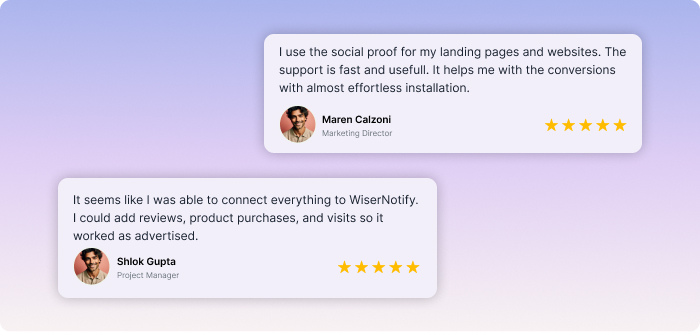
Features:
- Dual review display
- Responsive design for mobile
- Includes reviewer photos and names
How it Works: It showcases two reviews simultaneously, maximizing the impact of positive customer experiences.
Why Choose Double Testimonial Widget:
It creates a strong first impression, showcasing customer satisfaction prominently and encouraging further exploration.
6. Wall of Love Google Reviews Widget
The Wall of Love widget creates a dynamic display of Google reviews in a continuous feed that updates in real-time.
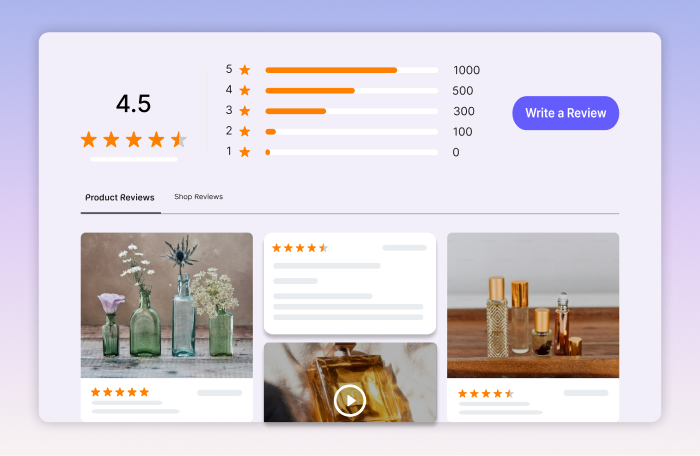
Features:
- Constantly updates with new reviews
- Supports embedding on any webpage
- Includes social sharing options
How it Works: It streams Google reviews as they come in, creating a live feed of customer feedback on your site.
Why Choose Wall of Love widget:
It demonstrates ongoing customer satisfaction, fostering trust and engagement with your brand.
7. Dark Grid Google Reviews Widget
The Dark Grid Google Reviews Widget showcases Google reviews in a sleek dark-themed grid layout, suitable for modern websites.
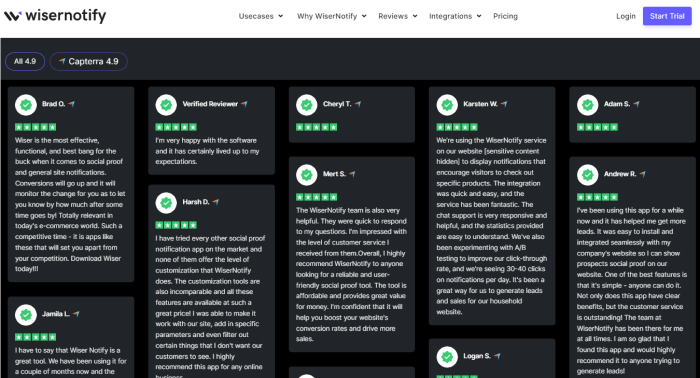
Features:
- Dark background with contrasting text
- Highlighted star ratings
- Responsive design for various screen sizes
How it Works: It arranges Google reviews in a visually striking grid format, enhancing readability and aesthetic appeal.
Why Choose Dark Grid Google Reviews Widget:
It adds a contemporary touch to your site while effectively presenting customer feedback in an attractive format.
8. Google Reviews Photo Widget
The Google Reviews Photo Widget integrates Google reviews with customer photos, enriching testimonials with visual content.
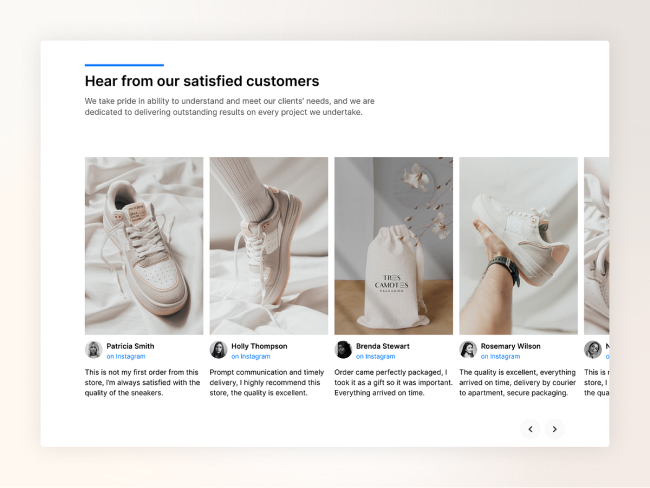
Features:
- Displays photos uploaded with reviews
- Supports carousel or grid view
- Option to filter by photo reviews
How it Works: It fetches and displays Google reviews that include photos, providing a visual dimension to embed Google reviews.
Why Choose Google Reviews Photo Widget:
It enhances credibility by showing authentic customer experiences visually, appealing to customers.
9. Rainbow Google Reviews Widget
The Rainbow Google Reviews Widget presents Google reviews in a colorful, vibrant layout, adding visual appeal to your site.
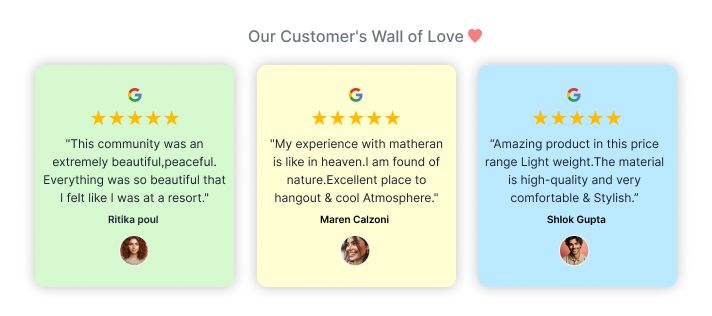 Features:
Features:
- Multi-colored review elements
- Animated transitions
- Customizable color schemes
How it Works: It decorates Google reviews with vivid colors, making them eye-catching and engaging for visitors.
Why Choose Rainbow Google Reviews Widget:
It attracts attention and makes positive customer reviews stand out, enhancing your site’s aesthetic and impact.
10. Vertical Autoplay Google Reviews
The Vertical Autoplay Google Reviews widget automatically scrolls through Google reviews in a vertical format, ensuring continuous visibility.
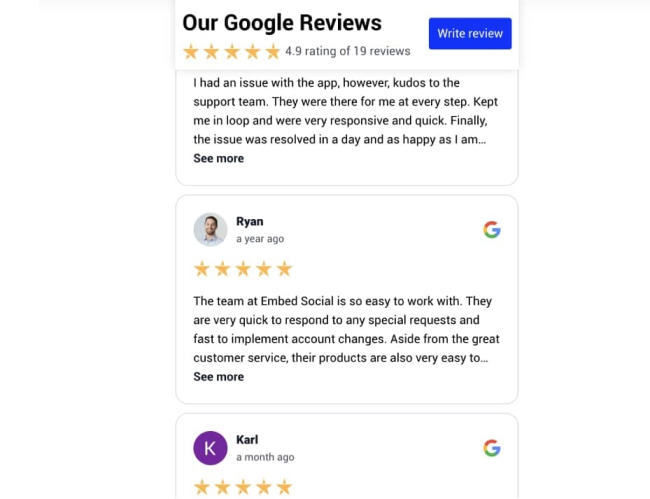
Features:
- Vertical scrolling display
- Auto-advances through reviews
- Option to pause on hover
How it Works: It vertically displays Google reviews one after another, keeping fresh customer reviews in view without user interaction.
Why Choose Vertical Autoplay Google Reviews widget:
It ensures constant exposure to positive reviews, encouraging trust and engagement from site visitors.
11. Slider Google Reviews Widget
The Slider Google Reviews Widget presents Google reviews in a sliding format, allowing visitors to view multiple reviews sequentially.
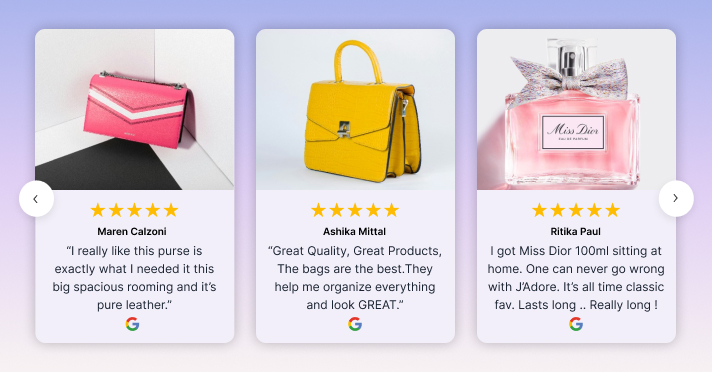
Features:
- Sliding animation for reviews
- Supports navigation arrows
- Customizable slide duration
How it Works: It slides through Google reviews horizontally, offering visitors an interactive way to explore detailed reviews.
Why Choose Slider Google Reviews Widget:
It promotes user engagement by providing an intuitive way to browse through customer reviews.
12. Popup Google Reviews Widget
When triggered, the Popup Google Reviews Widget displays Google reviews in a pop-up window, focusing attention on customer reviews.
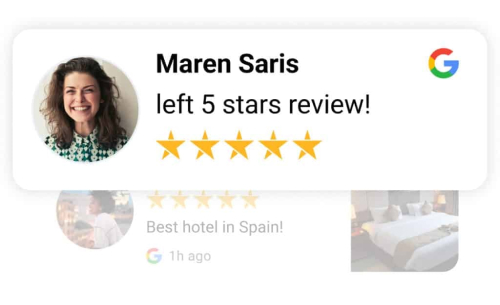
Features:
- Triggered by click or hover
- Customizable pop-up design
- Includes close button for user control
How it Works: It shows Google reviews in a modal pop-up, ensuring they are noticed without cluttering your main webpage.
Why Choose Popup Google Reviews Widget:
It grabs attention effectively, highlighting customer satisfaction without disrupting the user experience.
13. Single Slide Carousel
The Google Reviews Single Slide Carousel widget displays one Google review at a time in a rotating carousel format on your website.
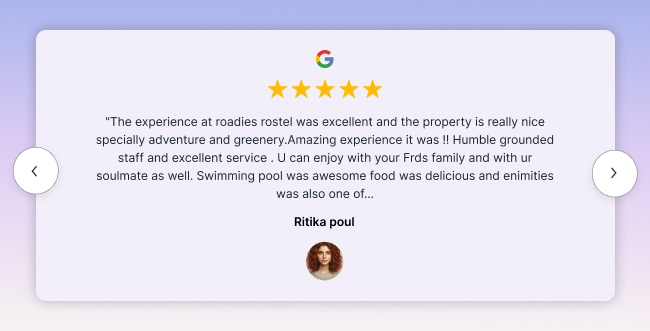
Features:
- Shows one review per slide for focused visibility
- Automatically rotates through reviews
- Option for manual navigation through reviews
How it Works: It cycles through individual Google reviews, focusing attention on each testimonial to maximize its impact.
Why Choose Single Slide Carousel widget:
It ensures that each customer experience gets noticed, showcasing positive feedback prominently to influence customers positively.
14. Embed Google Reviews with Instagram Mentions
The Embed Google Reviews with Instagram Mentions widget integrates Google reviews with Instagram mentions, combining both platforms.
Features:
- Displays Google reviews alongside Instagram posts that mention your business
- It supports embedding in various layouts on your website
- Enhances credibility with cross-platform social proof
How it Works: It pulls in Google reviews and Instagram posts that tag or mention your business, showing them together to showcase customer satisfaction and social engagement.
Why Choose Embed Google Reviews with Instagram Mentions widget:
It leverages the power of social media to amplify your online business reputation, showcasing positive feedback from multiple platforms in one place.
Also See: 12 Best Trust Badges to Increase Conversion Rates
15. Embed Google Reviews Badges
The Embed Google Reviews Badges widget adds Google review badges to your website, visually representing your average star rating.

Features:
- Displays Google review badge with star rating
- It can be placed in headers, footers, or sidebars
- Updates automatically with new reviews
How it Works: It calculates your average Google review rating and displays it as a badge on your website, giving visitors an immediate impression of your business’s reputation.
Why Choose Embed Google Reviews Badges widget:
It enhances your website’s credibility by visually showcasing your positive reputation, encouraging trust and engagement from customers.
Benefits of Integrating Google Reviews on Your Site
Integrating Google reviews on your website can significantly enhance credibility and trust among customers. This authentic customer testimonial provides valuable insights and influences purchase decisions.
If you’re wondering why Google reviews matter, here are some reasons why you should gather business reviews on Google Maps and why embedding Google reviews widgets is important to boost your conversion rates.
Improve Your Visibility on Google Search
- Displaying Google Reviews directly on your site can enhance your SEO by providing fresh, user-generated content that Google values.
- Adding a Google reviews widget to a webpage can increase your chances of appearing in Google search results when people search for your brand or similar services.
For example, A hotel website showing Google Reviews can appear higher in search results for “best hotels in [location].
Increase trust and Credibility
- Potential customers trust reviews from others.
- Displaying Google Reviews helps build trust by sharing genuine feedback from real people.
- Customer testimonials and ratings enhance credibility on your website, establishing trust with visitors.
For example, An e-commerce site featuring customer testimonials can reassure new shoppers about product quality and customer service.
Increase Leads and Sales from Website Visitors
- Positive reviews act as social proof, encouraging visitors to convert into customers.
- One big benefit is that when people visit your website and want to buy something, they trust your business more if they can read reviews from other customers.
For example, A restaurant website displaying rave Google reviews might see an increase in table reservations and takeaway orders.
Valuable Insights
- Analyzing trends and sentiments from customer reviews can provide actionable insights.
- By embedding Google reviews, you can see what customers think about your business. This helps you make changes to improve customer experience.
For example, A software company used feedback from Google Reviews to refine its product features, leading to higher customer satisfaction.
Get More Reviews by Engaging with Customers
- Responding to reviews shows customers that their opinions matter.
- Engaging with positive and negative feedback can encourage more customers, to leave reviews, enhancing your online reputation.
- Review widgets often have a link for leaving reviews directly on Google or a custom form.
Also See: How to Get More Reviews for Your Online Store
Conclusion
Choosing the right Google review widget to embed on your website can greatly enhance your online presence. The 15 best widgets we’ve discussed offer various features that can help you display Google reviews in a way that attracts more customers and builds trust.
Whether you’re looking for a simple way to showcase positive feedback or a more advanced tool to manage reviews on your website, there’s a perfect solution for you. By embedding a Google reviews widget, you can easily highlight your customers’ experiences, making your site more engaging and credible.